|
Enter characters between [a-g]
with length of 3?
Enter characters between [a-g]
with maximum 3 characters and minimum 1 character?
How can I validate data with 8
digit fix numeric format like 91230456, 01237648 etc?
How to validate numeric data
with minimum length of 3 and maximum of 7,
ex -123, 1274667, 87654?
Validate invoice numbers which
have formats like LJI1020, the first 3 characters are alphabets and remaining is
8 length number?
Check for format INV190203 or
inv820830, with first 3 characters alphabets case insensitive and remaining 8
length numeric?
Can we see a simple validation
for website URL’s?
Let’s see if your BCD works for
email validation?
Short cuts
Quick references for regex
So, what’s the agenda?
Regex has been the most popular and easiest way of
writing validations. The only big problem with regex has been the cryptic
syntax. Developers who are working on projects with complicated validation
always refer some kind of cheat sheet to remember the syntaxes and commands.
In this article we will try to understand what regex is
and how to remember those cryptic syntaxes easily.
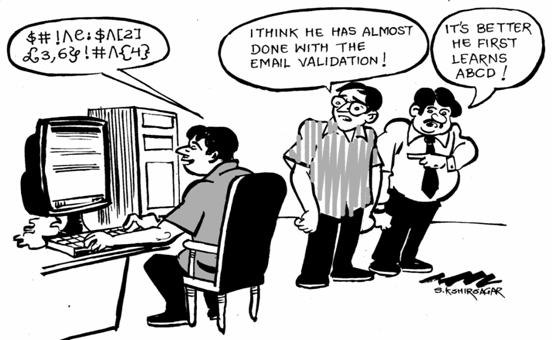
You can watch my .NET
interview questions and answers videos on various sections like WCF, Silver
light, LINQ, WPF, Design patterns, Entity framework etc.
Just in case if you are new comer,
what is regex?
Regex or regular expression helps us describe complex
patterns in texts. Once you have described these patterns you can use them to do
searching, replacing, extracting and modifying text data.
Below is a simple sample of regex. The first step is to
import the namespace for regular expressions.
using System.Text.RegularExpressions;
The next thing is to create the regex object with the
pattern. The below pattern specifies to search for alphabets between a-z with 10
length.
Regex obj = new Regex(“[a-z]{10}”);
Finally search the pattern over the data to see if there
are matches. In case the pattern is matching the ‘IsMatch’ will return true.
MessageBox.Show(obj.IsMatch(“shivkoirala”).ToString());
3 important regex commands
The best way to remember regex syntax is by remembering
three things Bracket, carrot and Dollars.
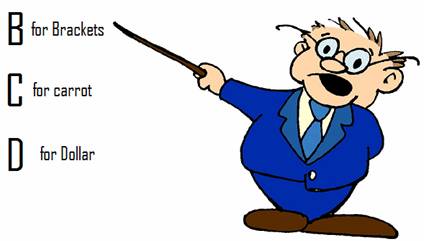
|
B |
There are 3 types of brackets used in regular expression
Square brackets “[“and
Curly “{“brackets.
Square brackets specify the character which needs to be matched while curly
brackets specify how many characters.
“(“ for grouping. We will
understand the same as we move ahead in this article. |
|
C |
Carrot “^” the start of a regular
expression. |
|
D |
Dollar “$” specifies the end of a
regular expression. |
Now once you know the above three syntaxes you are ready
to write any validation in the world. For instance the below validation shows
how the above three entities fit together.
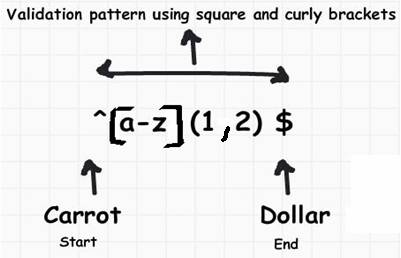
Ø
The above regex pattern will only take characters which lies
between ‘a’ to ‘z’. The same is marked with square bracket to define the range.
Ø
The round bracket indicates the minimum and maximum length.
Ø
Finally Carrot sign at the start of regex pattern and dollar at
the end of regex pattern specifies the start and end of the pattern to make the
validation more rigid.
So now using the above 3 commands let’s implement some
regex validation.
Check if the user has entered shivkoirala?
Let’s start with the first
validation, enter character which exists between a-g?
Enter characters between [a-g] with length of 3?
Enter characters between [a-g] with maximum 3 characters
and minimum 1 character?
How can I validate data with 8 digit
fix numeric format like 91230456, 01237648 etc?
How to validate numeric data with minimum length of 3 and
maximum of 7, ex -123, 1274667, 87654?
We need to just tweak the first validation with adding a
comma and defining the minimum and maximum length inside curly brackets.
Validate invoice numbers which have formats like LJI1020,
the first 3 characters are alphabets and remaining is 8 length number?
|
First 3 character validation |
^[a-z]{3} |
|
8 length number validation |
[0-9]{8} |
Now butting the whole thing together.
|