|
Steps
1. Open your Visual Studio 2008 from Start Menu and
create a new Asp.Net project.
I have used C# as the language in this sample.
2. To understand this article, we
will use a Sql Express database created in the App_Data folder in our solution.
Add a new database using "Add New Item.." dialog box. Then, create a table called Employees with the
necessary columns using the “Server Explorer”.
Refer the below
figure,
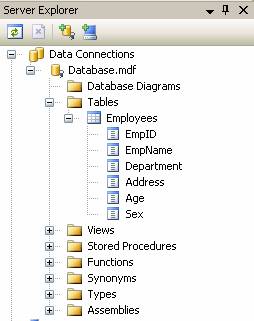
3. Create an excel sheet with some
sample Employee data to upload. Below is the excel sheet I have used in this
example.
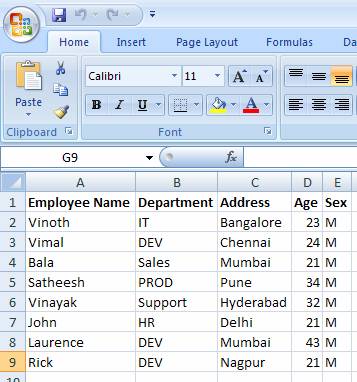
You can copy this excel sheet into the App_Data folder
in visual studio solution.
With the above things in place, we will move forward and
import the excel sheet data to Employees table using SqlBulkUpload class. To do
this, drag a button control into your Default.aspx and name it as btnImport. On
its Button click event,
Import Excel sheet into SqlServer Using C#
protected void btnImport_Click(object sender, EventArgs
e)
{
using (OleDbConnection con = new
OleDbConnection(ConfigurationManager.ConnectionStrings["ExcelCon"].ConnectionString))
{
con.Open();
OleDbCommand com = new OleDbCommand("Select *
from [EmployeeInfo$]", con);
OleDbDataReader dr = com.ExecuteReader();
using (SqlConnection sqlcon = new
SqlConnection(ConfigurationManager.ConnectionStrings["Sql"].ConnectionString))
{
sqlcon.Open();
using (SqlBulkCopy bulkCopy = new
SqlBulkCopy(sqlcon))
{
bulkCopy.ColumnMappings.Add("[Employee
Name]", "EmpName");
bulkCopy.ColumnMappings.Add("Department", "Department");
bulkCopy.ColumnMappings.Add("Address",
"Address");
bulkCopy.ColumnMappings.Add("Age",
"Age");
bulkCopy.ColumnMappings.Add("Sex",
"Sex");
bulkCopy.DestinationTableName =
"Employees";
bulkCopy.WriteToServer(dr);
}
}
dr.Close();
dr.Dispose();
}
Response.Write("Upload Successfull!");
}
Connection String
<add name="ExcelCon"
connectionString="Provider=Microsoft.ACE.OLEDB.12.0;Data
Source=|DataDirectory|NewEmployees.xlsx;Extended Properties=Excel 12.0"/>
<add name="Sql" connectionString="Data
Source=.\SQLEXPRESS;AttachDbFilename=|DataDirectory|Database.mdf;Integrated
Security=True;User Instance=True;"/>
|